Did you know over 50 million websites use Google Analytics? It’s a top tool for understanding how websites perform. It helps owners see how users behave and what actions they take.
Google Analytics uses JavaScript and cookies to collect data. It then turns this data into reports within 24 hours. This helps businesses make smart choices to improve their online presence.
Google Analytics offers many metrics like users, sessions, and engagement rates. This gives a clear picture of how visitors use a website. For online stores, it provides detailed ecommerce metrics.
This helps in making better decisions to boost sales and improve customer experience. Google Analytics is easy to use and works well with other tools. It also has great technical support, making it essential for businesses.
Key Takeaways
- Google Analytics is a trusted web analytics tool used by over 50 million websites globally.
- It tracks user activities through JavaScript and cookies, processing data into standard reports within 24 hours.
- Google Analytics provides access to diverse metrics and reports for understanding site traffic and user behavior.
- Ecommerce tracking in Google Analytics allows online sellers to utilize a full range of ecommerce metrics.
- Benefits of using Google Analytics include its user-friendly interface, integration with third-party tools, and built-in technical support.
What is Google Analytics?
Google Analytics is a powerful tool for website owners. It helps them understand how users behave and where they come from. It’s free and essential for businesses and individuals to improve their online presence.
Definition and Purpose of Google Analytics
Google Analytics tracks and reports website traffic. It gives a detailed view of user interactions. It helps website owners understand their audience better and make informed decisions.
Its main goal is to answer important questions about a website’s performance. For example, it shows how many visitors come, where they come from, and what pages they like. It also tracks how long visitors stay and which marketing campaigns work best.
By answering these questions, website owners can optimize their content and improve user experience. They can also use their marketing resources more effectively.
How Google Analytics Works
Google Analytics uses a small JavaScript code on each website page. This code collects data on user interactions and sends it to Google’s servers. It tracks page views, time spent on the site, and more.
After processing the data, it’s available through the Google Analytics interface. Website owners can access reports and tools to segment their audience and track conversions. They can also monitor site speed and analyze user behavior.
“Google Analytics is the most widely used web analytics service on the Internet. It is used by 55.8% of the top 10,000 websites, and its usage continues to grow.”
Google Analytics helps website owners understand their audience better. It’s a key tool for improving online performance. With its easy-to-use interface and features, it’s essential for success in the digital world.
Setting Up Google Analytics
Setting up Google Analytics is key to tracking your website’s performance. It helps you understand how users interact with your site. First, create a Google Analytics account, install the tracking code, and verify it to ensure data collection.
Creating a Google Analytics Account
To start, create a free Google Analytics account. Go to the Google Analytics website and sign up with your Google account. You’ll need to set up a new property for your website. Enter your website’s name, URL, industry, and time zone.
You can add up to 2,000 properties to one Analytics account. This includes both Universal Analytics and Google Analytics 4 properties.
During setup, you can provide more details about your business. This information helps tailor reports to your needs. Most users complete the setup in 5-10 minutes, with 75% adding extra details and 95% agreeing to terms.
Installing the Tracking Code
After setting up your account, Google Analytics will give you a unique tracking code. This code, or Google tag, must be added to every page to collect data. There are a few ways to install it, depending on your website:
- Manual installation: Copy and paste the code into your website’s HTML, before the closing tag.
- Content Management Systems (CMS): Many CMSs, like WordPress, have plugins or features to make installation easier. For example, HubSpot and Shopify have native integrations with Google Analytics 4. Other CMSs, like Blogger, Drupal, and Duda, require manual entry of the Google tag ID.
- Google Tag Manager: If you’re using Google Tag Manager, you can add the tracking code through the Tag Manager interface. It will then deploy the code across your website.
Verifying the Installation
After installing the tracking code, verify that data is being collected. This may take up to 30 minutes. To check, go to the Real-Time reports in your Google Analytics account. If you see data, like active users and page views, the code is working.
If you have issues or no data, check that the code is installed correctly. Also, make sure you’ve enabled enhanced measurement for your website’s data stream.
| Setup Step | Key Considerations |
|---|---|
| Account Creation |
|
| Tracking Code Installation |
|
| Installation Verification |
|
By following these steps, you’ll be ready to use Google Analytics. It helps you make data-driven decisions and improve your website’s performance.
Understanding the Google Analytics Interface
The Google Analytics interface is a powerful tool for tracking website performance. It gives us valuable insights into user behavior. With its intuitive design and comprehensive reporting features, the Google Analytics dashboard helps us navigate reports and interpret data. This way, we can optimize our online presence effectively.
When we log into Google Analytics, we see an overview of key metrics. These include users, sessions, bounce rate, and conversion rate. This dashboard gives us a quick look at our website’s performance. It helps us spot trends and make informed decisions.
The interface is divided into several main sections. Each section offers unique insights:
- Audience: This section gives us detailed information about user demographics, interests, and behavior. It helps us understand our target audience better.
- Acquisition: Here, we can analyze how users find and arrive at our website. We can see if they come from organic search, referral traffic, or social media channels.
- Behavior: The Behavior section focuses on user interactions with our site’s content. It includes page views, average session duration, and bounce rates.
- Conversions: This section tracks goal completions and e-commerce transactions. It helps us measure the success of our online initiatives.
Navigating through these reports is easy thanks to the intuitive menu structure and search functionality. By using Google Analytics’ data interpretation capabilities, we can uncover valuable insights. These insights help us make informed decisions to enhance our website’s performance.
Over 60% of websites with analytics technology use Google Analytics. It’s a popular choice among website owners.
The Google Analytics interface also offers advanced features. These include custom segments, filters, and dimensions. They allow for deeper data analysis and targeted optimization. By setting up goals and tracking key performance indicators (KPIs), we can measure the success of our online efforts. This helps us refine our strategies continuously.
| Report Category | Key Metrics | Insights Gained |
|---|---|---|
| Audience | Demographics, Interests, Behavior | Understanding target audience |
| Acquisition | Traffic Sources, Channels, Referrals | Identifying effective acquisition strategies |
| Behavior | Page Views, Session Duration, Bounce Rate | Analyzing user engagement and content performance |
| Conversions | Goal Completions, E-commerce Transactions | Measuring online success and ROI |
By using the Google Analytics interface and mastering report navigation and data interpretation, we can gain a competitive edge. This helps us drive meaningful results for our website.
Key Metrics to Monitor
To understand how well our website is doing, we need to look at important metrics. These metrics give us useful information. They help us see how people use our site, find what needs work, and track how well we convert visitors.

Users and Sessions
Users and Sessions are key. They tell us how many unique visitors we have and how many times our site is visited. With more people online today, tracking these is crucial. They help us see how popular our site is and how engaged our users are.
Bounce Rate and Pages per Session
Bounce Rate shows how many visitors leave after seeing just one page. A good Bounce Rate is under 40%. Pages per Session tells us how many pages visitors look at during a visit. For B2B sites, this is usually around 1.89 pages.
By looking at these, we learn about our content’s quality and how easy our site is to use. This includes how well our website’s navigation and user experience are.
Average Session Duration
Average Session Duration shows how long visitors stay on our site. It tells us if our content holds their interest. B2C sites average 92.33 seconds, while B2B sites average 77.61 seconds.
By watching this, we can see where our site might need some tweaks to keep visitors longer.
Conversion Rate
Conversion Rate is very important. It shows how many visitors do what we want them to, like buying something or signing up. It’s calculated by dividing the number of conversions by visitors and multiplying by 100.
Tracking this helps us see if our site is working well. We can then make our site better to get more people to do what we want.
| Metric | Definition | Importance |
|---|---|---|
| Users | Number of unique visitors | Gauges website popularity and audience size |
| Sessions | Total number of visits | Analyzes effectiveness of marketing efforts |
| Bounce Rate | Percentage of single-page visits | Indicates content quality and relevance |
| Pages per Session | Average pages viewed per visit | Measures depth of user engagement |
| Average Session Duration | Average time spent per visit | Evaluates content’s ability to retain visitors |
| Conversion Rate | Percentage of users completing desired actions | Assesses website’s effectiveness in achieving goals |
By focusing on these key metrics, we can learn a lot about our site. We can find out what needs work and make our site better. Regularly checking these metrics helps us make smart choices to improve our site and meet our goals.
Analyzing Traffic Sources
Understanding where our website traffic comes from is key to better marketing and more users. Google Analytics breaks down traffic into four main areas: Organic Search, Referral, Direct, and Social. Let’s dive into each one.
Organic Search Traffic
Organic search traffic means users find our site through search engines like Google. It’s valuable because it shows our site is ranking well for important keywords. With over 30 million active websites using Google Analytics, we can boost our site’s ranking and attract more visitors.
Referral Traffic
Referral traffic comes from links on other sites that lead to ours. This includes blogs, partner sites, or directories. By tracking this, we can find great partnerships and improve our traffic acquisition. Tools like MonsterInsights give us detailed reports on our top referral sources.
Direct Traffic
Direct traffic is when users type our URL or use a bookmark. It shows we have a loyal audience. To grow this, we can focus on building our brand and creating memorable experiences.
Social Media Traffic
Social media platforms like Facebook and Twitter can drive a lot of traffic. By sharing interesting content and promoting our site, we can attract new visitors. Google Analytics helps us see how well our social media efforts are doing.
Discovering new content topics by analyzing traffic sources and engagement rates can lead to targeted content creation and improved SEO.
To better our traffic efforts, we can use tools like HubSpot’s web traffic analytics. It gives us data on where our traffic comes from, what topics are popular, and more. By analyzing this, we can improve our content and marketing strategies.
| Analytics Tool | Pricing | Key Features |
|---|---|---|
| Matomo | Free for On-Premise, $23/month for Cloud | Open-source, trusted by over 1 million websites |
| Fathom Analytics | $14/month for up to 100k pageviews | Simplicity, privacy-friendly features |
| Mixpanel | Free for up to 20 million events/month, $20/month for Growth | Tracks visitors, enhances customer retention, analyzes user behavior |
By using these analytics tools and focusing on key traffic sources, we can make better marketing decisions. This will help us attract more users and grow our business.
Tracking Website Performance
It’s key to track website performance to boost user experience and business success. Tools like Google Analytics give us insights into how our site is doing. This helps us spot areas to improve and make smart choices to better our site.
Identifying Top-Performing Pages
Figuring out which pages do best is a big part of website performance tracking. Google Analytics shows us pageviews, time on page, and bounce rates. This tells us which content our audience likes most.
For instance, if our blog posts get lots of traffic and people stay longer, we might invest more in content. But if some product pages don’t sell well, we can look into why and make them better.
Monitoring Site Speed
Site speed is super important. Slow sites can make users unhappy and hurt our search rankings. Studies show fast sites can boost sales and keep users from leaving.
To check site speed, we use tools like Google PageSpeed Insights, GTmetrix, and Pingdom. They tell us how fast our site loads and what we can do to make it faster. Fixing these issues can make our site run smoother and feel better to users.
| Tool | Pricing | Features |
|---|---|---|
| GTmetrix | Starts at $5/month | 25 weekly on-demand tests for one page |
| Google PageSpeed Insights | Free | Analyzes website speed and usability |
| Pingdom | Starts at $15/tool/month | Offers Synthetic Monitoring and RUM |
Analyzing User Behavior
Understanding how users act on our site is vital. Google Analytics gives us clues on how users move around and what they do. This helps us see where we can make things better.
Real User Monitoring checks how users interact, like load times and paths they take. Synthetic monitoring tests how well our site works and how fast it is.
By using all this data, we can really get to know how our site works. This lets us make choices that make our site better, faster, and more successful.
Setting Up Goals and Conversions
Setting up goals and conversions in Google Analytics is key to improving our website’s performance and reaching our business goals. We define actions we want visitors to take, like buying something, filling out a form, or signing up for a newsletter. This lets us track and measure our online success.
To set up goals in Google Analytics, we first figure out what actions are important to our business. These actions can be based on destination pages, event tracking, or a mix of both. For example, if we run an e-commerce site, our main goal is to track successful purchases. We set up a destination goal that triggers when a user reaches the order confirmation page.
With our goals set, we use Google Analytics data to understand our website’s performance. Key performance indicators (KPIs) for measuring conversion goals include:
- Conversion Rate: The percentage of website visitors who complete a desired action
- Average Order Value: The average value of each completed purchase
- Click-Through Rate: The percentage of visitors clicking on a specific call-to-action
- Bounce Rate: The percentage of visitors leaving the website without taking action
- Time on Page: The average time spent by visitors on a particular page
By watching these KPIs, we can spot areas to improve and make smart decisions to boost our website’s performance. For example, if we see a high bounce rate on a page, we might update the content or design to keep visitors engaged and encourage them to take action.
Effective goal tracking and conversion optimization are essential for measuring the success of our online marketing efforts and driving business growth.
We can also use advanced techniques like A/B testing and conversion tracking pixels to optimize our website. A/B testing lets us compare different webpage versions to see which one works best. Conversion tracking pixels help us track specific actions and gather data for analysis.
To keep our website successful, we must always watch and adjust our conversion goals. By keeping up with the latest industry trends and best practices for conversion rate optimization (CRO), we can make the most of our online presence and meet our business goals.
Leveraging Custom Reports and Dashboards
Standard reports in Google Analytics are useful, but custom reports and dashboards offer more. They let us focus on the metrics that really matter to our business goals. This way, we can understand our website’s performance better and make smart decisions to improve our strategies.

Creating Custom Reports
Custom reports in Google Analytics let us mix specific metrics and dimensions. This creates targeted views of our data. It helps us focus on what’s important, like conversion rates and traffic sources. With custom reports, we save time by having key information ready.
To make a custom report, go to the “Customization” tab in Google Analytics and pick “Custom Reports.” Choose the metrics and dimensions you need, apply filters, and add visualizations. Custom reports are flexible and can be tailored for our unique needs, like analyzing a marketing campaign or our e-commerce store.
Building Dashboards for Quick Insights
Dashboards in Google Analytics give us a quick look at our website’s performance. By creating custom dashboards, we can show the metrics and visualizations we care about most. Dashboards are great for sharing insights with team members or clients because they present data clearly and nicely.
When making a dashboard, we can pick from various widgets like metric tiles and charts. We can customize each widget and arrange them in a way that works for us. For example, we might have a dashboard for our top pages, traffic sources, and conversion rates. This helps us spot successes and areas for growth quickly.
| Feature | Agency Analytics | Swydo |
|---|---|---|
| Custom Reporting | Provides custom reports to clients | High customization options for report creation |
| Dashboard Creation | Supports marketing dashboards | Offers effective reporting dashboards |
| Data Integration | Extensive service integrations | Integrates with Google Ads and Google Analytics |
By using custom reports and dashboards in Google Analytics, we get deep insights into our website’s performance. We can spot areas for improvement and make smart decisions to better our strategies. These tools help us focus on what’s important, saving time and giving us a full view of our online presence.
Segmenting Your Audience
To understand user behavior and preferences better, we use audience segmentation in Google Analytics. We divide our users into groups based on shared traits. This helps us create marketing that speaks to each group, making our campaigns more effective.
Demographic Segmentation
Demographic segmentation sorts users by age, gender, income, job, and location. It’s a key marketing strategy because it lets us customize our messages. For example, we can make content for different age groups, ensuring our message hits home.
Behavioral Segmentation
Behavioral segmentation looks at what users do on our site, like pages they visit and products they buy. This helps us understand our audience better. For instance, we can target users who read our blog but don’t buy, encouraging them to move forward.
“Audience segmentation is crucial for answering business questions and making data-driven decisions.” – Marketing Expert
Gartner says B2B buying committees have six to 10 members. This shows the need for scaling Account-Based Marketing (ABM). Behavioral segmentation helps us find and target key decision-makers in organizations.
Geographic Segmentation
Geographic segmentation looks at user behavior by location, great for global businesses. By segmenting by country or city, we can tailor our content to local needs. This also helps us find new markets and use our resources wisely.
Tools like Google Analytics offer data for geographic segmentation. Analyzing specific segments, like users from the UAE, gives us insights to improve our marketing.
| Segmentation Type | Key Metrics | Benefits |
|---|---|---|
| Demographic | Age, Gender, Income, Job Type | Tailored messaging, Improved relevance |
| Behavioral | Pages Viewed, Products Purchased, Visit Frequency | Personalized experiences, Increased conversions |
| Geographic | Country, Region, City | Localized content, Targeted campaigns |
Using demographic and behavioral data together, we can create detailed audience segments. This approach maximizes our marketing impact and drives meaningful results for our business.
Integrating Google Analytics with Other Tools
Google Analytics is a powerful tool on its own. But it shines when paired with other tools in your marketing stack. By linking Google Analytics with various platforms, you get a deeper look at your website’s performance and user behavior.

One common link is with CRM systems like Salesforce, HubSpot, and Zoho CRM. This connection lets you track a customer’s journey from first visit to conversion. It shows which marketing channels bring in the most valuable leads, helping you refine your strategies.
For instance, linking Salesforce with Google Analytics helps you see the real value of each digital channel. This way, you can make smarter marketing choices.
Other useful connections include:
- Scheduling software like Calendly, OnceHub, and Acuity Scheduling to track customer interactions with booking processes
- SEO tools such as Semrush, Ahrefs, and Moz Pro to connect keyword rankings with user behavior and engagement
- Email marketing platforms like Mailchimp, Mailerlite, and Brevo to analyze email campaign performance and user interaction
- Call tracking software like Nimbata, CallRail, and CallTrackingMetrics to identify which channels generate high-value phone calls
By integrating Google Analytics with CallRail, we were able to track phone calls as online conversions and measure call conversions from all our marketing channels. This gave us a more complete picture of our ROI.
Linking Google Analytics with tools like Hotjar, Cloudflare, and Optimizely offers insights into user experience, website security, and how to boost conversions:
| Tool | Integration Benefits |
|---|---|
| Hotjar | 360-degree view of product performance and user experience; custom dashboard for tracking user metrics and gaining actionable insights |
| Cloudflare | Analyzes suspicious traffic patterns and user behavior to enhance website security; monitors and mitigates security threats like DDoS attacks and SSL/TLS vulnerabilities |
| Optimizely | Advanced web experimentation features like A/B testing and multivariate testing; uses machine learning to reduce time required for statistically significant results; allows behavioral targeting based on GA dimensions |
By using data integration and cross-platform analysis, you get a full view of your website’s performance. This helps you make smart decisions to improve your marketing efforts. With the right tools, Google Analytics becomes a key driver for business growth and success.
Heat Maps and Click Tracking
Heat maps and click tracking are powerful tools that give us valuable insights into how users interact with our websites. They help us see which parts of our pages work well and which need work. This way, we can make our website better for users and increase sales.
Heat maps are useful in many fields, like tracking weather or election results. In marketing, they help us understand website traffic and sales trends. By knowing how users move on our site, we can make our content and design better, leading to more sales.
There are four main types of heat maps, each with its own purpose:
- Click tracking: Shows where users click on a webpage
- Eye tracking: Watches where users look
- Scroll maps: Sees how far users scroll
- Mouse tracking: Tracks cursor movements
Click tracking heat maps are great for finding out which parts of our site are not working. They use colors to show how popular each area is. The more popular, the redder it is, making it easy to see what needs work.
Heat maps save time for marketers by providing visual representations of user behavior that are easily understandable compared to analyzing data in spreadsheets.
With heat maps, we can try out different layouts and positions to see what works best. They’re also key for A/B testing and improving our site’s structure. Plus, they help us find and fix problems on our site quickly.
Using heat maps with tools like Google Analytics helps us understand our visitors better. This way, we can make our landing pages better and work better with our team.
| Heat Map Tool | Key Features |
|---|---|
| Mouseflow | Session replays, click maps, form analytics |
| Smartlook | Heatmaps, event tracking, funnels |
| Fullstory | Session recordings, click maps, conversion funnels |
| Looker | Data visualization, dashboards, data integration |
By using heat maps and click tracking, we can really understand our audience. This helps us make our website better for everyone. Using these tools is key to staying ahead in the digital world and giving our users the best experience.
A/B Testing and Conversion Rate Optimization
A/B testing, or split testing, is a key tool for boosting website performance and increasing conversions. It compares different versions of a web page to see which one works best. This method is essential for improving websites and understanding what users like.
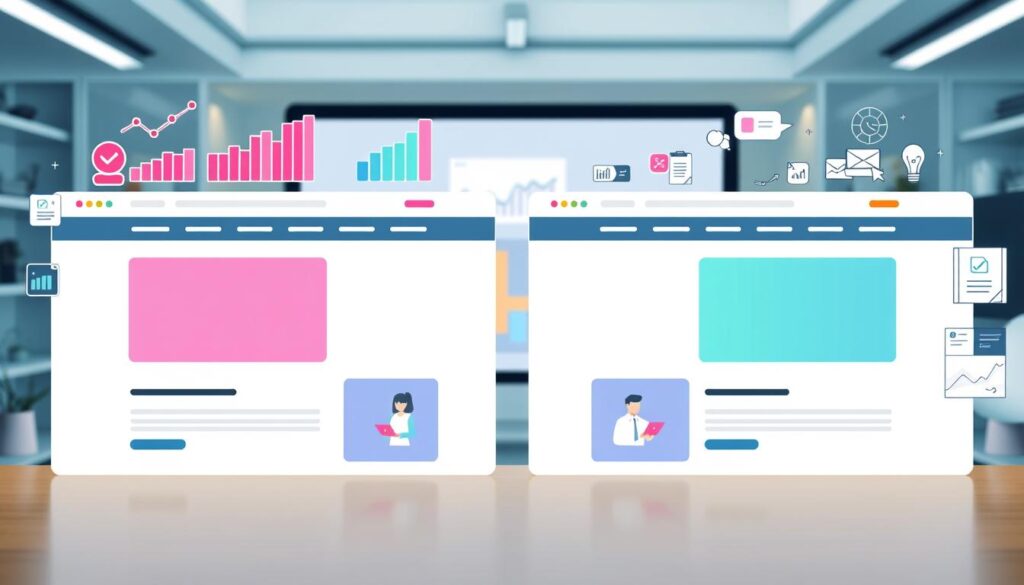
To do an A/B test, we create different versions of a website element, like a headline or button. We then show these versions to visitors randomly. By tracking metrics like click-through rates, we find out which version is better and make the winning changes live.
Setting Up A/B Tests
To start an A/B test in Google Analytics, we pick a page or element to test. This could be a landing page or product page. We then make different versions of this element, focusing on changes that matter.
Next, we set up the test in Google Analytics. We define our goals, choose who to test, and decide how long the test will run. It’s important to test long enough to get reliable data, usually at least two weeks.
Analyzing Test Results
After the test ends, we look at the results to see which version won. Google Analytics shows us detailed reports on how each version performed. We look for big differences in metrics like conversion rates to see which version is best.
| Variation | Conversion Rate | Bounce Rate | Avg. Session Duration |
|---|---|---|---|
| Control | 2.5% | 60% | 1:30 |
| Variation A | 3.8% | 55% | 2:15 |
| Variation B | 3.2% | 58% | 1:45 |
In this example, Variation A did better than the others in conversion rate, bounce rate, and time on page. This shows Variation A was more appealing to our audience.
Implementing Winning Variations
With the insights from our A/B test, we can confidently update our live site with the winning version. This way, we make smart changes based on data and keep improving our website.
A/B testing is an ongoing process. By always testing and learning, we can keep up with user preferences and increase conversions and revenue.
Website Speed Optimization
In today’s fast world, making your website fast is key. Slow sites can hurt your business by making people leave quickly. By improving your site’s speed, you make sure visitors have a good time. This can help your business grow.
A study by Portent shows fast sites do better. A B2B site that loads in 1 second gets three times more conversions than one that takes 5 seconds. At 2 seconds, conversion rates drop to 34%, and at 5 seconds, they fall to 22%. This shows how important speed is for keeping users engaged.
Identifying Slow-Loading Pages
First, find out which pages are slow. Google Analytics has a site speed report to help. This lets you focus on the slowest pages first, making your efforts more effective.
Optimizing Images and Resources
Images and other resources can slow down your site. Big, uncompressed images are a big problem. Compressing images and using WebP formats can make your site faster.
Also, make your CSS and JavaScript files smaller. This means less data to load, making your site faster for everyone.
| Optimization Technique | Potential Impact |
|---|---|
| Image Compression | Reduced file sizes, faster load times |
| WebP Format | 26% smaller than PNGs, faster load times |
| Minifying CSS and JavaScript | Smaller file sizes, improved performance |
Leveraging Browser Caching
Browser caching is a great way to speed up your site. It stores often-used resources on the user’s device. This makes your site load faster and improves the user’s experience.
79% of shoppers are less likely to buy on a website that loads slowly, and 47% of users expect websites to load under 3 seconds.
With more mobile traffic, making your site mobile-friendly is crucial. Use responsive design and AMP to ensure fast loading on all devices.
Improving your site’s speed is an ongoing task. Keep checking your site’s performance and make changes based on data. This way, you can stay competitive, keep users coming back, and grow your business.
Advanced Segmentation Techniques
Google Analytics has powerful tools for advanced segmentation. These tools help us understand our website audience better. We can use custom segments and advanced data analysis to find valuable insights. These insights can greatly improve our marketing and website performance.

Advanced segmentation lets us create targeted marketing campaigns. We can focus on specific user groups. This way, we can better use our resources and improve our key performance indicators (KPIs).
Some common segmentation techniques include:
- Analyzing user behavior such as session duration, page views, and event completions
- Segmenting by content viewed, traffic source, technology, and demographics
- Conducting behavior sequences analysis to track user navigation paths and identify optimal conversion funnels
- Utilizing custom dimensions and metrics to create segments based on factors like user types and product categories
- Performing RFM (Recency, Frequency, Monetary) analysis to target loyal customers and enhance personalized marketing strategies
- Creating engagement segments based on time spent on site and the number of pages viewed
“Segmentation is the key to unlocking the full potential of your website data. By diving deep into your audience segments, you can gain a competitive edge and drive meaningful business results.”- Brian Clifton, Google Analytics expert and author
To show the impact of advanced segmentation, let’s look at some data:
| Segment | Conversion Rate | Average Order Value |
|---|---|---|
| Returning Visitors | 5.2% | $120 |
| Mobile Users | 2.8% | $80 |
| Organic Search Traffic | 4.5% | $100 |
| Email Campaign Recipients | 8.1% | $150 |
From this data, we see that email campaign recipients have the best results. They have the highest conversion rate and average order value. This tells us to focus more on our email marketing.
In conclusion, advanced segmentation in Google Analytics helps us understand our audience better. It lets us optimize our marketing and improve our website’s performance. By using custom segments and advanced data analysis, we can make informed decisions to enhance our website.
Linking Google Analytics with Google Search Console
Connecting Google Analytics with Google Search Console gives you deep insights into your website’s performance in search results. This link lets you see important data to boost your SEO and online presence. You can track total clicks, impressions, average click-through rate, and average position for your site’s pages.
This integration is great for search query analysis. The Queries report in Google Analytics shows the top search queries that bring traffic to your site. This info is key for finding the right keywords that attract your audience.
Verifying Site Ownership
To link Google Analytics with Google Search Console, first verify your site’s ownership in Search Console. This step is crucial for accessing and managing your website’s data. You can verify ownership by uploading an HTML file, adding a meta tag, or using the Google Analytics tracking code.
Verifying site ownership is a key step to connect Google Analytics and Google Search Console. It lets you access and use the valuable data from both tools.
Analyzing Search Performance
After linking Google Analytics with Google Search Console, you can dive into your website’s search performance. The combined data offers a detailed look at your site’s organic search performance. This includes:
- Organic Google Search clicks
- Organic Google Search impressions
- Organic Google Search click-through rate (CTR)
- Organic Google Search average position
By looking at these metrics, you can understand which pages rank well, which keywords attract traffic, and where you can improve. For instance, if a page has many impressions but few clicks, it might need better titles or meta descriptions to entice users.
| Metric | Description |
|---|---|
| Total clicks | Shows the number of clicks from Google organic search to your site. |
| Total impressions | Indicates how many times your pages appeared in Google search results. |
| Average CTR | Calculated by dividing clicks by impressions and multiplying by 100 for a percentage. |
| Average position | Displays the average ranking of your search results in Google. |
By using search console integration with Google Analytics, you can make informed decisions to enhance your website’s search engine performance. This can attract more relevant traffic and help you reach your online goals.
Conclusion
Google Analytics is a powerful tool for tracking website performance. It helps us understand how users behave on our site. With its advanced features, we can make smart decisions to improve our website.
By using Google Analytics with tools like Google Search Console, we learn more about how people find and use our site. This knowledge helps us find areas to get better and keep improving.
To succeed online, we need to set clear goals and watch important metrics. Google Analytics gives us the data to see how well our site is doing. By looking at bounce rate, session length, and conversion rates, we know if our content is working.
Using advanced ways to segment our data lets us really get to know our audience. This way, we can make our site better for each group of users.
The secret to getting the most out of Google Analytics is to keep getting better. By always checking and analyzing our data, we make choices that lead to better results. With a focus on making our site faster and more user-friendly, we can reach our goals in the digital world.
FAQ
What is Google Analytics, and how does it help with tracking website performance?
Google Analytics is a tool that helps website owners understand their site’s performance. It shows how visitors interact with the site. This information helps owners make decisions to improve the site and increase conversions.
How do I set up Google Analytics for my website?
First, create a free Google Analytics account. Then, set up a property for your website. You’ll get a unique tracking code to add to every page. You can add it directly to the HTML or through a WordPress plugin.
What are the key metrics to monitor in Google Analytics?
Important metrics include Users and Sessions. They show the number of unique visitors and total visits. Bounce Rate shows how many users leave after one page.
Pages per Session and Average Session Duration show how much time users spend. Conversion Rate measures actions like purchases or form submissions.
How can I track where my website traffic is coming from?
Google Analytics categorizes traffic sources. Organic Search comes from search engines. Referral traffic comes from other websites.
Direct traffic is from users typing the URL. Social traffic comes from platforms like Facebook and Twitter.
What are Goals in Google Analytics, and how can they help me track conversions?
Goals track specific actions on your site, like purchases or form submissions. They help measure campaign success. By tracking conversions, you can improve your site’s performance.
How can I use heat maps and click tracking to optimize my website?
Heat maps and click tracking show user interactions. They highlight where users click and spend time. This helps identify areas for improvement.
Heat maps can also test design and content variations. This helps optimize the user experience and increase conversions.
What is A/B testing, and how can it help improve my website’s conversion rate?
A/B testing compares different versions of a page to see which performs better. It helps optimize for conversions. After testing, you can implement the best version on your site.
How can I optimize my website’s speed using Google Analytics?
Google Analytics has a site speed report. It helps find slow pages and areas for improvement. Optimizing images and resources can reduce load times.
Browser caching stores resources locally. This reduces data loading each visit.
What are advanced segmentation techniques in Google Analytics, and how can they provide deeper insights?
Advanced segmentation techniques offer deeper insights. Custom segments can be based on user behavior or demographics. This allows for targeted analysis and improvement.
How can I link Google Analytics with Google Search Console to better understand my website’s SEO performance?
Linking Google Analytics with Search Console provides insights into organic search performance. First, verify site ownership in Search Console. Then, connect your Analytics and Search Console properties.
Once linked, you can view search performance data in Google Analytics. This allows for comprehensive analysis and optimization of your organic search strategy.
